Post-iOS15 Email Marketing For Small Companies
Founder & Chief Executive Officer
7 minutes
What does the iOS 15 Privacy Update consist of?
As part of the iOS15 update, Apple added several features that are privacy-focused and supposed to look after their user’s personal data. Amongst other things, you can hide your email or your internet activity, track app permissions and much more.
The iOS update was released by Apple in September 2021, and it has already been adopted by the majority of iOS users. It is important to point out that it only affects the Apple Mail app, having no effect on other email apps (like Gmail) on Apple devices.
Better Marketing Performance is Ready for You. Are You?
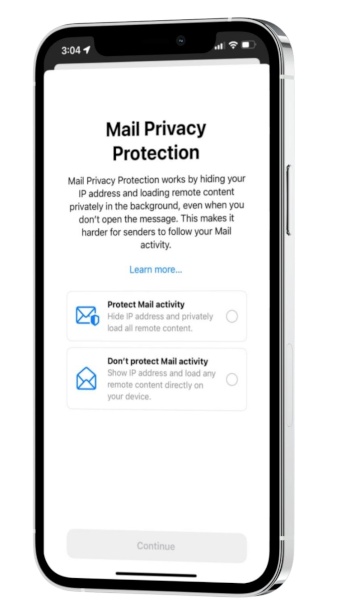
How does email tracking works?
Emails with tracking contain a small invisible pixel that is triggered performs a number of automatic actions It also collects the IP address of the user, which in turn provides their location
We admit that the way email data is collected is technically not very elegant. Which might be part of the reason why it is expected that 96% of users that saw this popup when they updated the OS, opted out of email tracking.
What changed with iOS 15?
There's a more precise and technical explanation, but to put it simply, Apple downloads a snapshot of all emails sent to Apple Mail (how private!) before delivering them to users. Yes, you read that right, Apple has a complete record of all your emails and their content if you're an Apple Mail user.
In the process of making the snapshot, Apple also triggers the tracking pixel within the email, which will in turn send us incorrect data. The email counts as open even if the user never touched and the tracking pixel gets Apple's server IP address, not the user's IP address, because in fact Apple was the one that opened it!.
How will this affect email marketing?
Open Rate KPI
Things gets even murkier because the Open Rate of all Apple Mail users will be near 100% and this messes up the overall Open Rate numbers of all subscribers. So, if you're seeing a significant increase in Open Rate since Q4 2021, don't be excited about it. The data is corrupted and overrepresented.
Location
Since you've lost the IP address of the Apple Mail users you can't set campaigns or automations based on location or time zone.
Time and Device
You are also losing you're losing the data regarding when the email was opened and on which device, so any optimizations, triggers or analytics based on those parameter are unusable.
B2C vs. B2B
All things considered, it looks like the iOS 15 update is impacting more B2C brands than B2B companies.
The reason behind this is that B2C brands deliver emails to their customers' personal inboxes and many people use Apple's iphone or Apple Mail app for their personal mails, sending and receiving their online correspondence mainly on mobiles. It is estimated that around 35% to 50% of each subscriber list will be affected by the iOS 15 update.
On the other hand, B2B companies send newsletters to work/professional emails that are opened mostly on Desktop and the predominant email providers are Gmail, Office 365, Microsoft Outlook, Yahoo Small Business, Rackspace, etc. On average, Apple Mail makes up only around 5%-15% of the email list.
What to do now?
Email is not changing, the way we measure email is changing.
Estimate the impact of the iOS15 update on your mailing list.
Check your list/audience stats and see what percentage of the audience auses Apple Mail or Apple iPhone. At Wiin Social, we work mostly with B2B clients and on average the percentage of affected subscribers is only 4%-7%.
Review and compare your recent Open Rate with your campaigns' Open Rate from before September 2021.
Based on this data you should have a pretty good idea of the update’s impact on your company's email marketing stats and data.
If you find that a significant chunk (more than 15-20%) of your subscribers use Apple mail (on any device) or Apple iPhone, then you might need to make some changes depending on your brand's email marketing strategy and goals.
If you see minimal or no impact, you may not need to implement any immediate changes. However, it is important to remain alert and observe your stats closely in case there's a sudden change and immediate action is required.
Another alternative is to be proactive and set a parallel KPI measurement to complement your email data. We're doing this particular funnel and KPI measurement setup for a lead generation campaign for one of our clients.
Re-calculate your Open Rate if you're affected by iOS 15.
Emails sent to Apple Mail clients are expected to have around a 75% open rate, and we expect 90% of Apple Mail users to both update to the latest release and opt into Mail Privacy Protection.
We suggest you calculate your Open Rate by using the following formula by Litmus:
((% of Apple Mail openers/100) x 0.9 x 75)) + (OR today x (1 -[% of Apple Mail openers/100 x 0.9])Compare your current Click-through-rate and Click Rate to your previous rates.
CTR metric could be affected due to the iOS 15 because it presents the clicks divided by the opened emails. If more emails are tracked as opened, the CTR will drop.
However, it is expected that the Click Rate will continue to be a trustworthy metric and won’t be affected by the update. If your CR has changed in the last few months, it might be good to investigate why this is happening.
Add location fields.
If capturing the user location is important for your business, include this field in the opt-in form and capture the info when the user subscribes.
Change all email automations triggered by Opens or Location.
You can include small in-email actions such as polls, videos or anything else that encourages clicking and uses the clicks as a trigger.
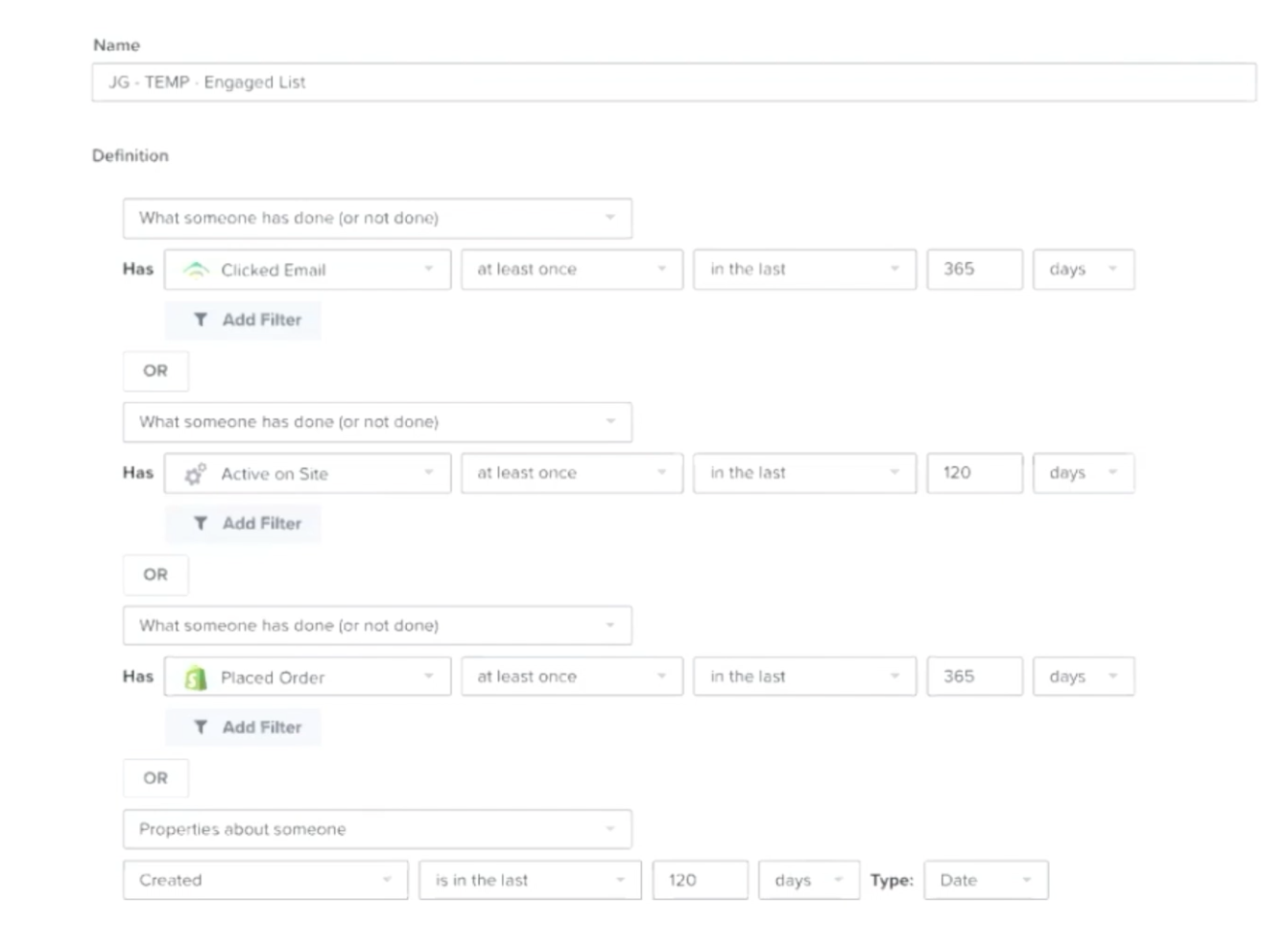
Another option is to use a timed trigger. Simply set the next email to go out in X time and make sure the timing makes sense in the buyer's journey. If you just sent a free PDF to your lead, then give them a few days to read it before you follow up. If someone left a product in their cart, keep in mind that you have up to 24 hrs to convince them to purchase, so be quick.
If you're using an advanced CRM or if your email marketing service is integrated in your website you can set triggers that activate when the user visits the website, visits a specific page, or performs an action/conversion (Add To Cart, Download, Subscription, Checkout, Purchase, or any other custom conversion).
Change criteria for estimating engagement.
Although opening emails used to count as engagement, that is no longer the case. Now you need to change your engagement triggers, automations and lists accordingly.
To this end, you can create a new engagement list based on clicks, website activity, recency (users signed up in the last 60 days), and more. Compare the new Engagement List with the old one. The goal is that, by using alternatives to Opened Emails, you should build a list that is as close in numbers as your old one. Compare the metrics of both lists, not only the size.
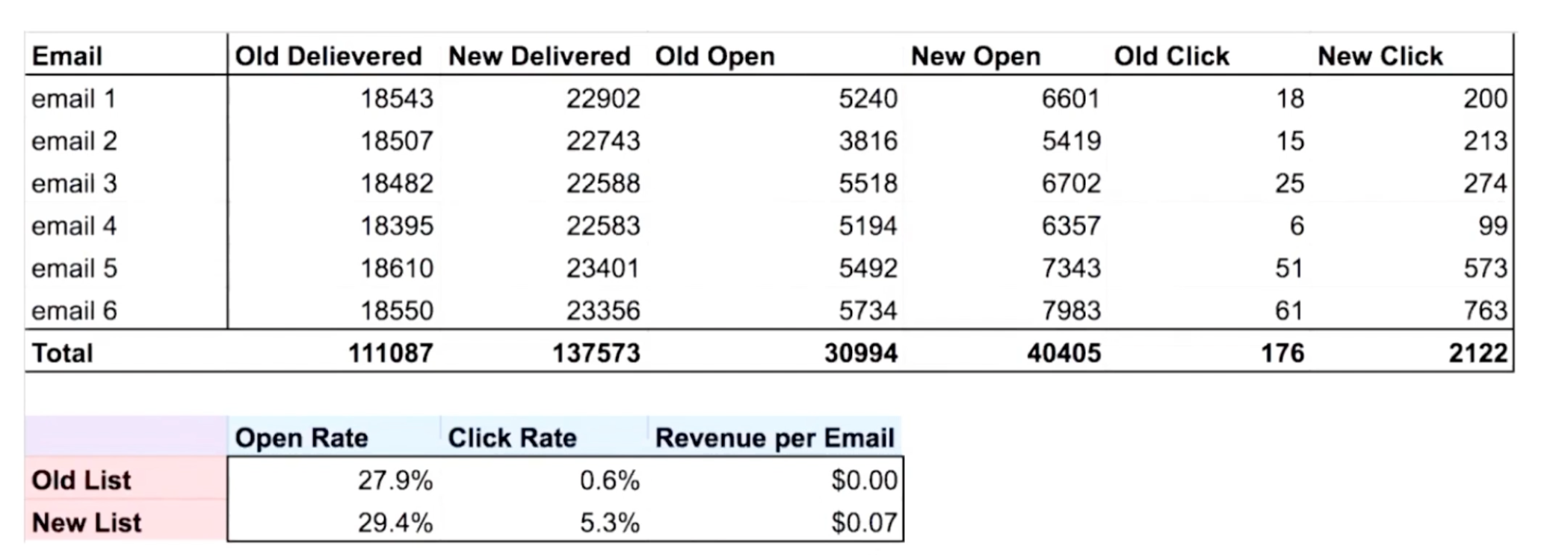
Subject Line testing
Open Rate used to be a very good indicator of which subject line copy works better in capturing your subscriber's attention. That is no longer true if you have been affected by the iOS 15 update.
However, you can create a segment of your non-affected users to A/B test subject lines.
A quick disclaimer: We're not recommending that you split your subscribers into Apple Mail and non-Apple Mail users and run parallel email marketing campaigns. The chances of making mistakes is big and you're also duplicating the workload.
An alternative that really works is to create a custom audience based on your email subscribers and retarget it with ads using different titles/copy messages to see how they engage with each message.
A third alternative is to test the copy through in-mail call-to-actions to see which one receives more clicks. However, the number of clicks might depend on the C2A placement or color, so you have to be very careful when preparing the email.
Turn off attribution based on Open Rate
Use delivered emails or click rate instead.
Go old school
Measure the impact of your email on website browsing, coupon use, contact request or whatever C2A you have chosen for your business.
Before digital marketing existed, businesses measured marketing through traffic to the store during a campaign, coupon use, calls received, etc.
This still holds true and we would actually advise all businesses to set up an old school funnel measuring the final goal no matter the impact of iOS 15 on their email marketing.
After all, does it really matter that you can't trust your Open Rate and can't optimize delivery based on location, visits on your website, the use of coupons or submitted contact requests if your revenue is flowing?
Wondering if you're doing well with your email marketing? Email us and we'll help you do a general audit and optimize it if needed. As email marketing continues to evolve we want to help you evolve with it.